Guide & FAQs
- Home
- Guide & FAQs
Once the School EVC has registered on our website, follow the 3 steps below to get your teachers and students enjoying the benfits of a TripAid.
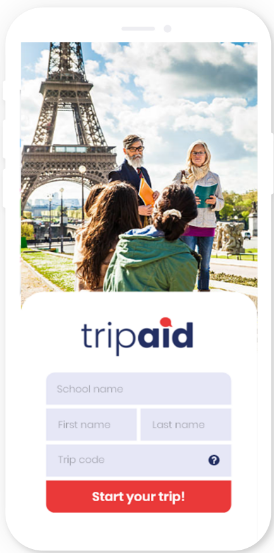
01
Create your trip!
For your pupils’ security, every group on TripAid is created by the school’s Educational Visits Coordinator. Once the EVC has logged on to our website, they can create a group for every trip in just a few clicks. Simply click “create trip” then select a start time, end time and give the trip a name. You will then be provided with 2 codes. One code for the teachers and one for the students, to be shared out and used on the app before their trip.
02
Overview your trip!
The teacher code can be emailed out internally to staff on the trip or given out verbally. The student code can be sent out via your school’s internal communication process or the parental consent form. Should you require it, TripAid provides a parental consent letter template to make this process easier. All the teachers and students then download our app from the website then enter their name and code before the trip starts, this adds them to the messaging group for the trip.
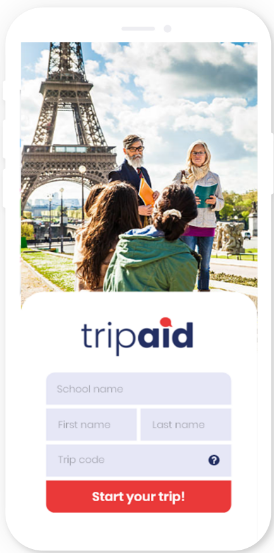
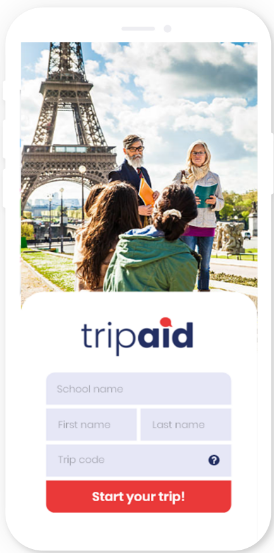
03
Start your trip!
Once you reach the start time for your school’s trip. Any teacher can then start the group by checking the register of people signed up, then pressing the “begin trip” button on the app. This will start the location/messaging sharing in the group and stop anyone else joining the group by rendering the codes void. In the app, teachers can edit the end time, add new students (by creating a temporary code) and delete members if needed. Once the trip ends, the group automatically shuts down so no members can locate or message you again.
FAQs
What happens to the data collected during the trip?
Full details explaining how your data is collected are in our privacy/GDPR policy, but some key points to note are as follows:
Any student user of the app will be sharing the following two types of data: Type 1/ Student name, school, online/offline status and last online time. This data can be viewed by teachers (but not other students) on the same TripAid group until the end of the school trip. The school Educational Visits Co-ordinator (EVC) for the group and TripAid staff with Protected server access can access this data for an additional 30 days before it is automatically deleted. Type 2/ Students' last known location, chat messages, message read receipts and student device ID is End to End encrypted data. Only Teachers on the same TripAid trip can view this data. The school EVC and TripAid cannot view this data. The data is stored for 30 days on UK based servers. This data is End to End encrypted and can only be accessed by law enforcement officers, if a suspected crime has taken place on the trip. Teachers using the app share the same data as above, with the only difference that all students and teachers on the TripAid group will be able to see your type 1 data.
Any student user of the app will be sharing the following two types of data: Type 1/ Student name, school, online/offline status and last online time. This data can be viewed by teachers (but not other students) on the same TripAid group until the end of the school trip. The school Educational Visits Co-ordinator (EVC) for the group and TripAid staff with Protected server access can access this data for an additional 30 days before it is automatically deleted. Type 2/ Students' last known location, chat messages, message read receipts and student device ID is End to End encrypted data. Only Teachers on the same TripAid trip can view this data. The school EVC and TripAid cannot view this data. The data is stored for 30 days on UK based servers. This data is End to End encrypted and can only be accessed by law enforcement officers, if a suspected crime has taken place on the trip. Teachers using the app share the same data as above, with the only difference that all students and teachers on the TripAid group will be able to see your type 1 data.
What happens if a pupil's/teacher's phone runs out of battery or gets switched off?
We recommend that all current trip procedures that your school has are still in place and that pupils know in advance where and when to meet if they are on an activity without a teacher. TripAid is designed to be an additional layer of safety for school trips, and risk assessments/planning for trips should always factor in what happens if technology fails.
Does the app always need to be open on your phone to be working?
The app does need to be at least open in the background at all times for the location sharing to be functioning. If the app is completely closed down, it will still be able to receive messages from other users and you will receive notifications about hte messages, but no-one will be able to see your location and you will simply appear as “offline” to them.
Can a student still be tracked if they turn off location sharing on their phone?
No, but they will still be able to send/receive messages from teachers in the group.
Can parents join the group?
No, it is not appropriate for parents to join a group as they have not been given permission by teachers to share their location. Any parent attempting to join a group using a student code, should be ejected from the group by the teacher before the trip begins. Parents can locate and message their own child using a variety of other apps, so will not need to join a TripAid group.
Can pupils message or locate each other directly?
No, students can locate and message teachers only. Teachers can message/locate other teachers and all students. Any student who wants to communicate with another student can use a variety of other apps to do this.
Can a teacher or student change the start and end time of the messaging group?
The teacher can but the student can’t. Any change will trigger a notification of the change on every users phone as well as an email being sent, detailing the change, to the Educational visits Coordinator at the School.
Can we use TripAid if some students/teachers don’t have phones?
We recommend thar schools use TripAid for their trips, even if some students/teachers don’t have a phone. Students should still be observing all other safety procedures on trips, e.g. not going off in groups of less than three, therefore, as long as one person in each group has a phone, the group can be located and messaged.
Why use TripAid instead of other free messaging/location sharing apps?
TripAid allows users to locate/communicate without sharing contact details. Other popular messaging apps require users to share contact details so they can message each other. This of course means that students can save the teacher's number and vise versa, leading to them potentially receiving unwanted messages after the trip has ended. TripAid allows teachers and students to regain their privacy after the trip has ended, and maintains high levels of safeguarding.
What happens if a student misses a trip but has joined a TripAid messaging group?
Any student can remove themselves from a group at anytime. A teacher can also remove any pupil from a group at anytime. This means if a student misses a trip or leaves early (perhaps due to illness or injury), they can either remove themselves or the teacher can in a few clicks on the app.
What happens if a phone gets lost or stolen on the trip?
Any lost phone should be reported to a teacher immediately. The teacher should then remove that person from the group as soon as possible. If the phone is recovered, the teacher can allow them access to the group again via the menu in the app.
What happens when the school subscription is about to expire?
When your subscription is close to expiring, the Educational visits coordinator will receive emails to notify them. If they have selected auto-renewal when they first purchased the app, then no further action needs to be taken. If they have not selected auto-renewal, then the emails will contain a link to the payment page, where they or the schools finance team can purchase a new annual subscription. Should this be done before the expiration date, the TripAid service will continue uninterrupted.
How does a school cancel their subscription?
Subscriptions can be cancelled in the first 60days of their annual subscription. To see how to do this, please see clause 4.2 in the Terms and Conditions.
Does TripAid work on trips abroad?
Yes, any trips going abroad can still use all of TripAid’s functions. Data roaming needs to be enabled for the app to work.
Do students or teachers have to pay to use TripAid?
The only cost that users will incur is data usage. The data usage will be the same as any other messaging app. The TripAid app is a free download from our website and only the school pays for a subscription which teachers and students of that school then utilise.
What type of phones can use TripAid?
Any smart phone that operates on the Android or Apple iOS operating system can be used to download and use the TripAid app.
" What a perfect app to help me on school trips "
LORRAINE PRICE, TEACHER


